Resources
Academic, Finance, Professional Development, Research, and Student Life Resources for Ph.D. students

Academic
Manage your Ph.D. journey with key dates, utilizing Dibner Library resources, and checking Academic Policies.
Finances
Tap into funding listings and budgeting strategies, navigate F‑1/J‑1 employment and tax rules, handle reimbursements, and manage your finances.
- Financial Resources for Students - List of financial resources from NYU and other sources.
- Employment and Tax – Explore your employment options based on your status as an F-1 or J-1 student
- Student Reimbursements (zoom recording) and slideshow presentation
- Tax Implications One-Pager – See how expenses should generally be reported on your tax return.
- Financial Education Resources - A personal finance platform provided by NYU.
Professional Development
Enhance your skills through workshops, and access tailored resources for career development.
Research
Explore resources for NSF-GRFP applicants, engage with cutting-edge resources, and showcase your work at the Research Excellence Exhibit.
Writing Support
Book one-on-one appointments with our writing advisor for personalized guidance, and participate in specialized workshops designed to enhance your academic writing and dissertation progress.
Student Engagement
Participate in events through the Office of Student Leadership and Engagement, receive international student guidance via the Office of Global Services, and access resources to support your wellbeing.
Ph.D. Alumni Placement Data
Data sources: Doctoral Affairs Council and department research
Last edited on November 12, 2024
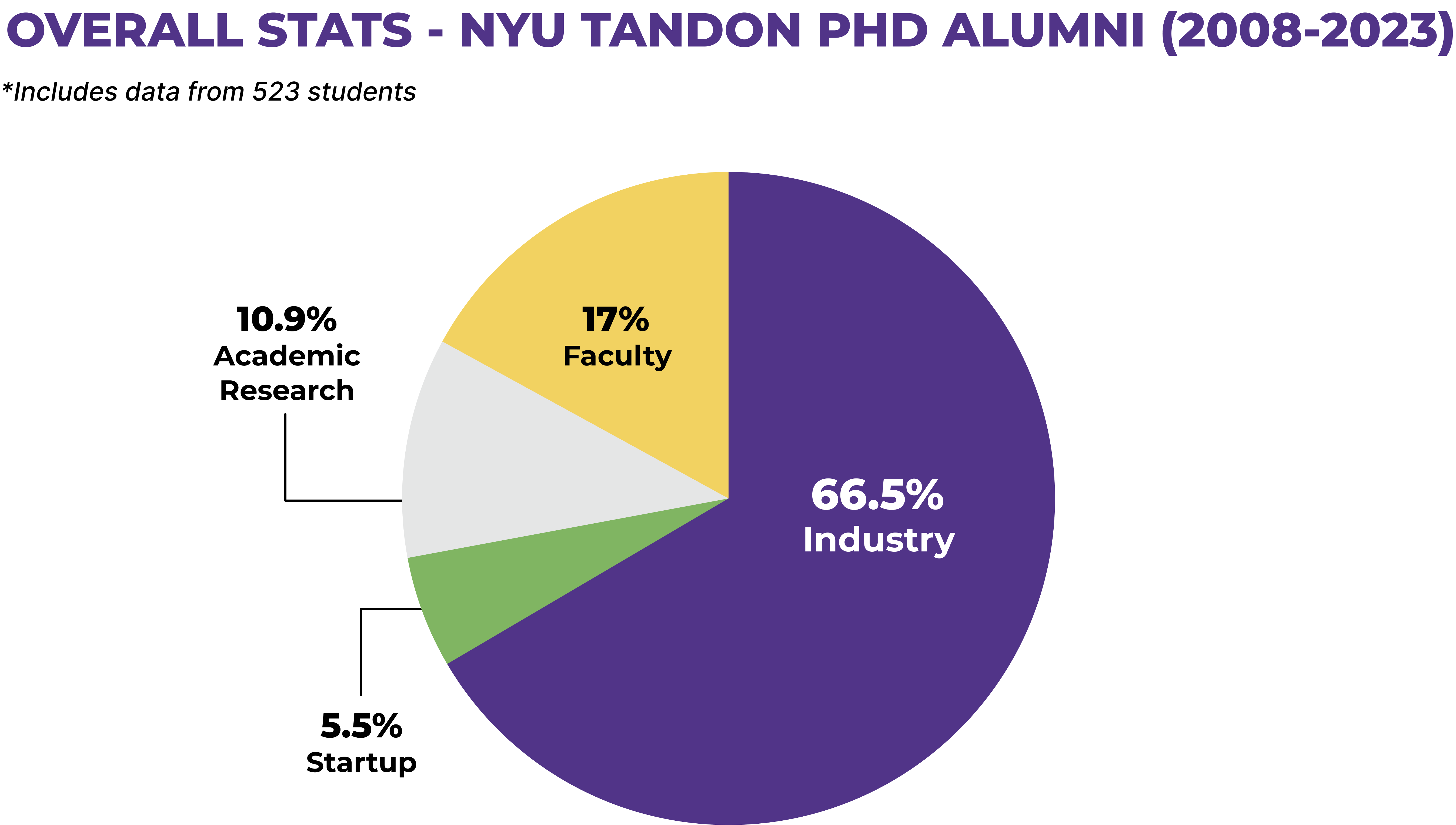
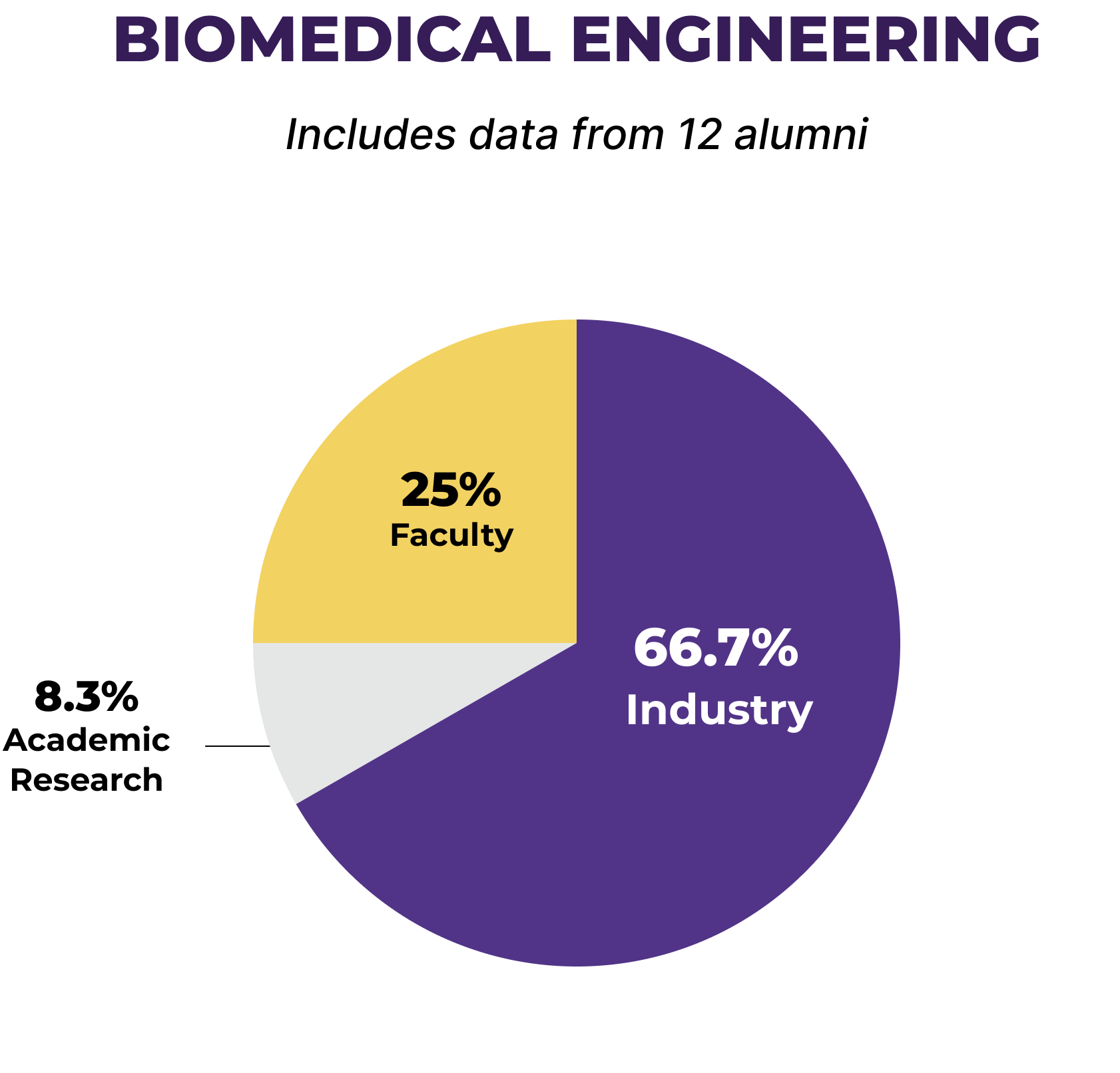
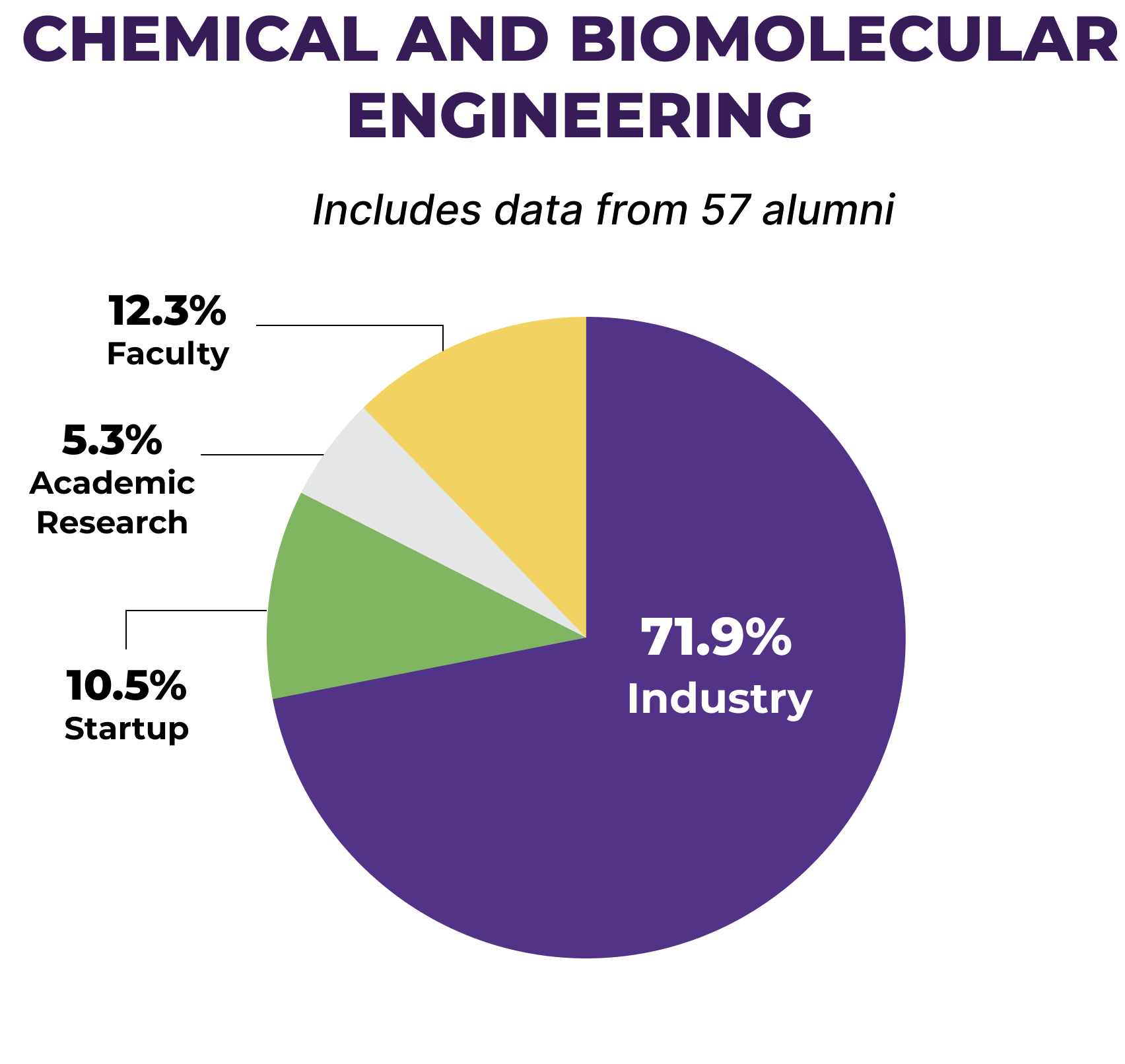
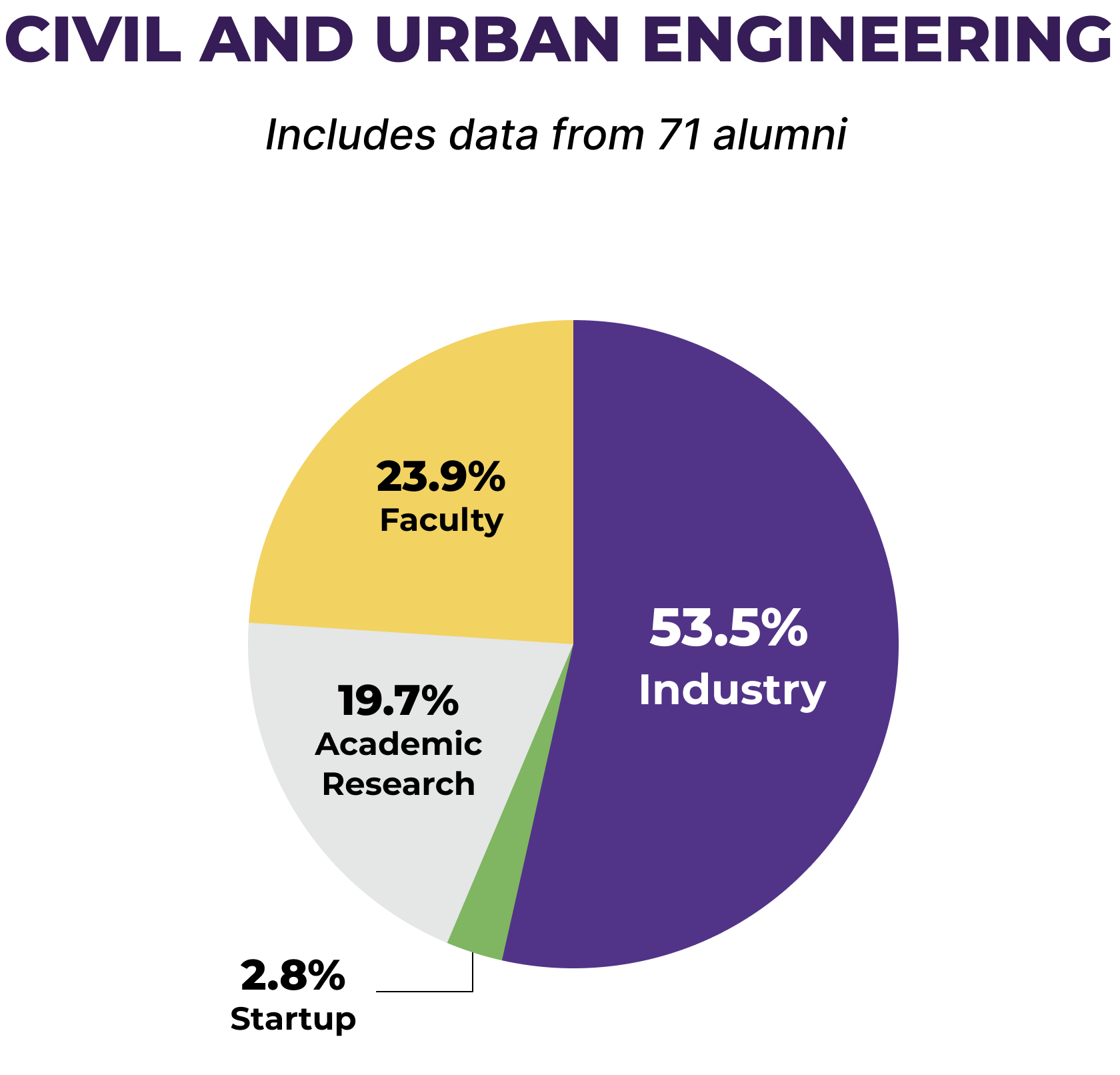
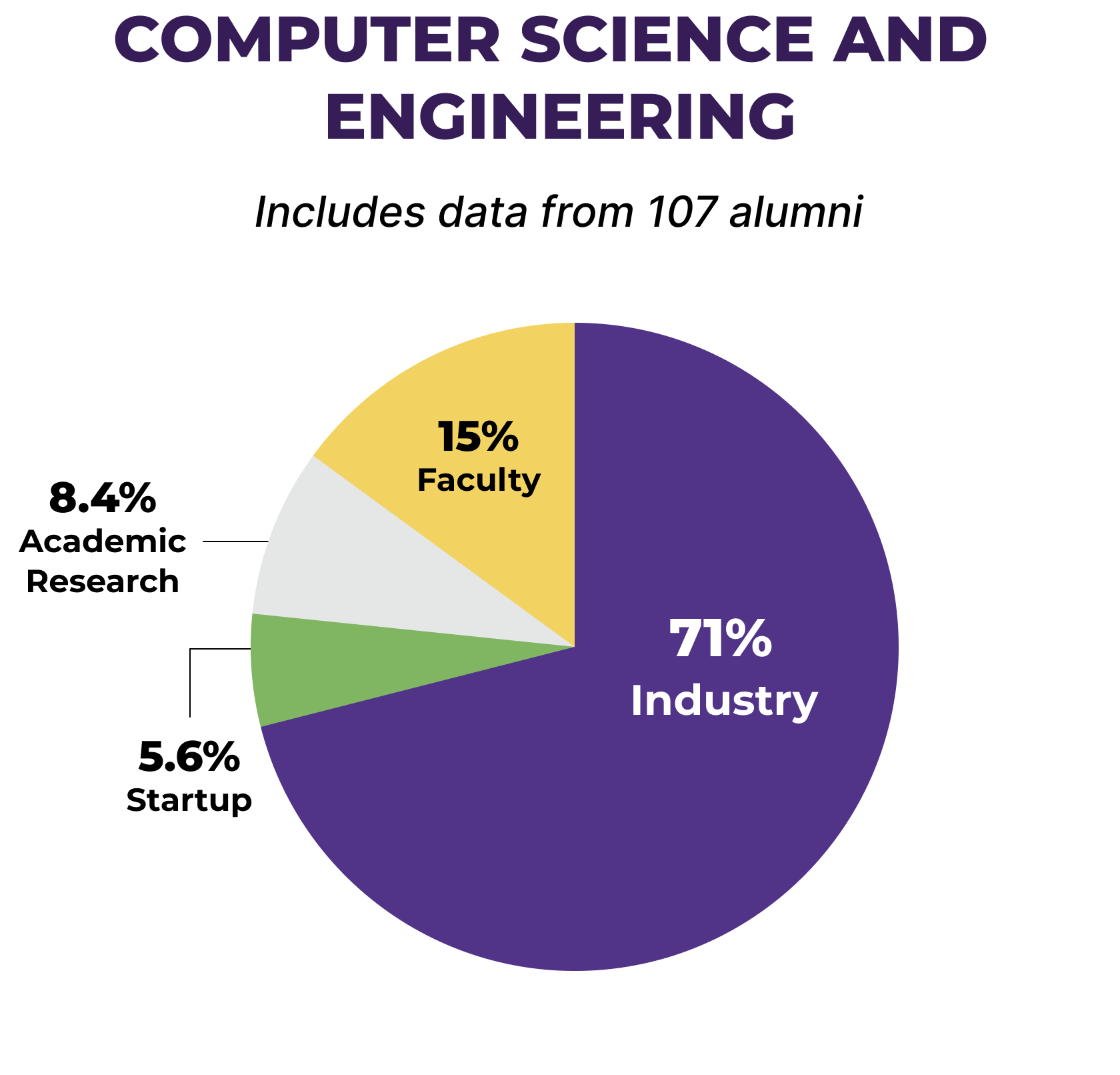
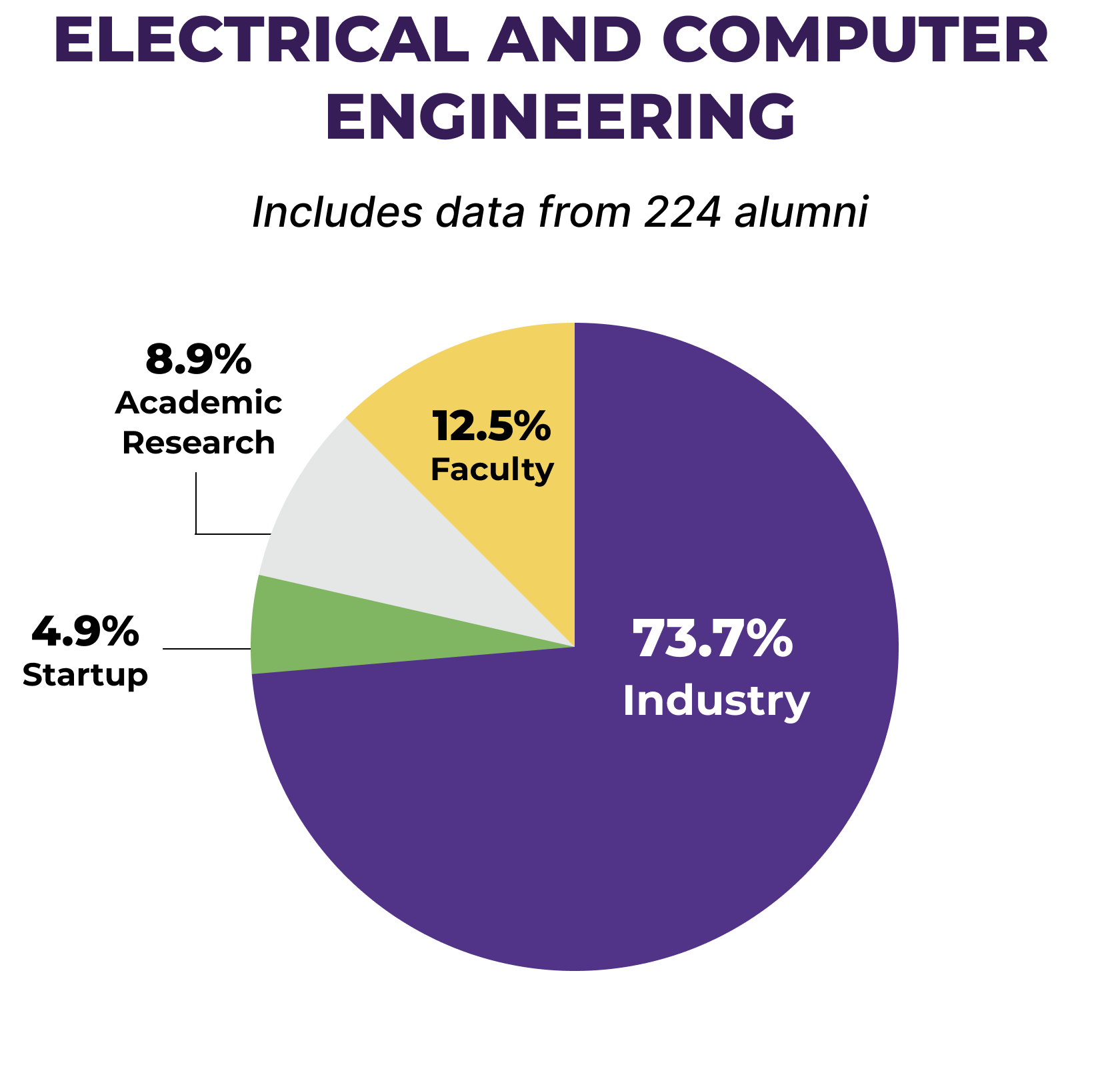
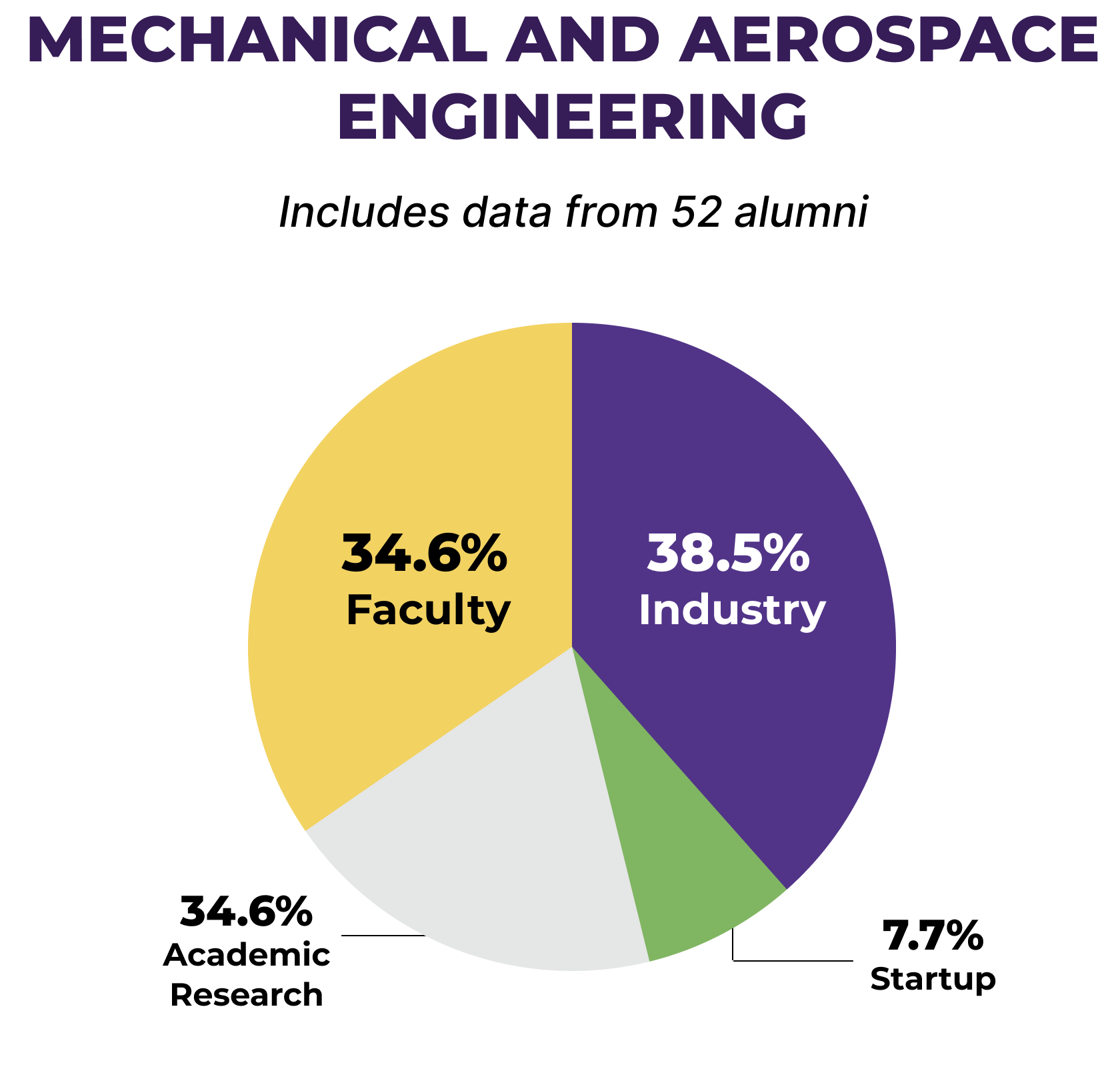
**Academic Research includes postdoctoral researchers and research scientists/research associates.
***Data from Human-Centered Technology, Innovation & Design department not included due to small sample size.