Payment Cards
Payment Cards is a tool available for NYU employees to procure goods and services on behalf of the University. These cards are used for making business-related purchases, managing travel arrangements, and organizing group travel and events. The available options for these Payment Cards include:
- Travel & Entertainment (T&E) Cards
- Purchasing Cards (P-Cards)
- Department Travel Cards (CTA Cards)

Important Updates & Key Changes
The BofA GRAM system was retired and switched to Travel & Expense (Concur) on October 30, 2023. New University Payment Cards (new ‘plastic’) have been issued from Bank of America. Payment card reconciliations will be moving to NYU’s Concur iTravel system.
The mandatory deadline to approve the monthly expense report is the 10th calendar day of the month.
The NYU AMEX program will be discontinued. AMEX cards have been replaced by Bank of America Travel & Entertainment (T&E) Cards.
Key Changes:
- Card spending will be reconciled in Concur, replacing the BofA GRAM system, as well as expense report creation, review, and submission
- New functionality: pre-populates expense reports with card spending activity
- Expense reports can be submitted as early as the 3rd calendar day following the monthly close
- Concur mobile application available
- Payment Card requests including ordering new cards and changes to existing cards will be submitted through Concur
- Important: Employees should pay for business travel with T&E Card or a department CTA Card. If you use your personal credit card to pay for travel expenses, you must wait until after the trip in order to submit reimbursement. The University is no longer reimbursing for travel costs charged to a personal credit card in advance of a trip
- New T&E Cards will be University liability and will be paid directly by NYU
- The NYU AMEX program has been discontinued. AMEX cards were replaced by Bank of America Travel & Entertainment (T&E) Cards for the payment of employee travel costs and incidentals, as well as local entertainment
- The University is no longer making payments directly to AMEX. Remaining AMEX charges will need to be entered into Concur for reimbursement. Employees will be responsible for paying AMEX directly
- AMEX cardholders may keep the AMEX card for personal use (no annual fee at this time) but will be responsible for paying any charges directly
- If you would like to cancel your AMEX card, you can do that directly with AMEX or inform TandonFinanceOffice@nyu.edu. AMEX balances must be paid in full before the card can be canceled
Activating, Setting Up a PIN, and Keeping Your Payment Card Safe
When you receive your new Payment Card, follow these important steps below to register, activate, and keep your card safe:
- Download the Bank of America Global Card Access (GCA) app and activate the card immediately
See pages 11-12 in the Payment Card Overview for Card Distributions document for details on how to download the app and register your card.
Why is the app important?
The app is used to set up alerts such as:- Card spending – crucial for detecting unauthorized card use as soon as possible
- Notify that your card has been suspended to triage with BofA to clear your card for use
- Cumulative monthly spend amount (set a minimum balance to not exceed the monthly limit)
Other critical app features include card transaction feed and the ability to lock your card immediately if you suspect it is lost or stolen.
- Set your 4-digit PIN number, which you will be asked to enter to pay for certain transactions - particularly when traveling, e.g. in a taxi, or at a hotel. It is important to remember your 4-digit PIN and keep it secure.
You can set up your 4-digit PIN on the Bank of America GCA website or by phone, see pages 13-14 in the Payment Card Overview for Card Distributions document for instructions. (Note: A random PIN is initially assigned to the card. You should change the 4-digit number to one you can remember)
- Please be aware that the address associated with the card is the NYU address given below (not your office or home address). You may be asked to verify this address at the point of sale or when speaking with the Bank helpline. Below are all of the identification points the bank has on file for you and your card:
- Address : 194-196 Mercer Street, 9th Floor, ZIPCode: 10012
- Phone Number : your work extension, e.g., 646-997-XXXX
- Verification ID : your NetID, e.g., ab123
- Employee ID : your "N Number" (back of your badge): e.g., N12345678
- If this is your first NYU Payment Card, you will be required to take the FIN 212 iLearn training course. You will be enrolled via email
Review Related Policies
Before you get started, please review the NYU Payment Card Policy to make sure you're using NYU Payment Cards correctly for eligible expenses. Also, remember that all your purchases should follow the NYU Travel and Expense Policy, Expense Reimbursement Policy, and the rules from the Payment Card Issuer, including the Cardholder Agreement in NYU Travel & Expense. It's important for everyone involved in the expense reimbursement process to know and understand these policies. You can explore the following related courses in iLearn that may be helpful:
FIN 212: Global Payment Cards
FIN 101: Introduction to Travel and Expense
FIN 001: The Fundamentals of Business Expenses 2021
FIN 002: All About Business Travel 2021
New Payment Cards: Purchasing Card (P-Card)
Purchasing Card (P-Card) is a BofA university liability Payment Card issued to NYU employees who are responsible for procuring goods and services for their department. The P-Card is intended to be used for conference registration fees, purchasing Low-Dollar Items generally not available on the NYU i-Buy marketplace, etc. The P-Card provides University employees with a quick and convenient method of payment but should not be used for travel bookings. It can only be used for hotel bookings if the registration and hotel costs are combined by the conference.
Default Monthly Transaction Amount Limit: $10,000
Default Single Transaction Amount Limit: $2,500
NOTE: Any changes in default card spending limits for Tandon departments will be communicated by Tandon Finance to the cardholder
New Payment Cards: Corporate Travel Account (CTA) Card
The Bank of America Corporate Travel Account (CTA) Card is used for business travel expenses where a department employee is booking travel on behalf of staff or faculty. This card should be used to book travel for infrequent travelers in a department (e.g., those that travel 1-2 times per year); individuals who do not have a Travel Card, and University guests/visitors (e.g., job applicants, speakers). The CTA is a university liability card and does not impact the Cardholder's personal credit.
While booking travel through Travel and Expense (Concur), CTA cardholders have the ability to grant travelers permission to use their CTA Card by assigning, maintaining, or removing the CTA card number from a traveler’s profile as needed. For more information about CTA Cardholder Responsibilities while using Concur, please refer to the following Tip Sheet:
CTA Cardholder Responsibilities
Default Monthly Transaction Amount Limit: $20,000
NOTE: Any changes in default card spending limits for Tandon departments will be communicated by Tandon Finance to the cardholder
New Payment Cards: Travel & Entertainment (T&E) Cards
The Bank of America University Liability Payment Card (T&E Card) is issued to a University employee to pay for that individual’s business travel & entertainment expenses. T&E Cards are provided to frequent travelers, defined as those traveling at least 2 times per year and/or those with annual estimated travel/entertainment spend of more than $2,500 per year. The traveler is responsible for reconciling all expenditures on the T&E Card using the NYU Travel & Expense portal, attaching / uploading all receipts, and submitting a monthly Expense Report for approval. The T&E Card should only be used by the cardholder for travel and entertainment expenses of their own - not to book travel or entertainment for other NYU affiliates.
Default Monthly Transaction Amount Limit: $10,000
Default Single Transaction Amount Limit: $7,500
NOTE: Any changes in default card spending limits for Tandon departments will be communicated by Tandon Finance to the cardholder
Requesting a New Payment Card / Change an Existing Payment Card
With the implementation of NYU’s Travel & Expense (Concur) solution, all Payment Card requests, including ordering new cards and making changes to existing cards, should be submitted through Concur. Please refer to the Tip Sheet: Payment Card Requests - Application Process and Card Exception / Change Requests for more Payment Card request information. Please also review the NYU Global Payment Card Policy for university compliance first.
For New Card requests, the prospective cardholder must attach the certificate of completion for the FIN 212 iLearn course. If this is not done, a red alert will display that states that the certificate of completion is required. The request cannot be submitted without the certificate attached. If you still need to complete the FIN 212 course, your request will be saved. You can return to the request later to follow the below steps, once the course is completed:
Reconcile Monthly Payment Card Expense Report: P-Card & CTA Card
In Travel & Expense (Concur), the Request Workflow is used to request new Payment Cards, and changes & exceptions on existing Payment Cards. Payment Card transactions will load directly from Bank of America into Travel & Expense to be reconciled. Review the Global Payment Card Policy first to understand the usage of various Payment Cards under university compliance and stewardship.
Cardholders can reconcile throughout the month as charges post. Expense report can be submitted as early as 3rd calendar day following the monthly close.
Review:
- Reconciling Monthly Payment Card Expense Report (Google Doc) (Video)
Please remember to review and approve all outstanding transactions by the 10th calendar day of the month
Reconcile Monthly Payment Card Expense Report: T&E Card
The BofA T&E Card is different from other Payment Card reconciliations in that it is reconciled through a regular expense report with other out-of-pocket expenses, if applicable. View the content below to get started on creating an expense report and access the Expense Reimbursement page for additional details. Review the Global Payment Card Policy first to understand the usage of various Payment Cards under university compliance and stewardship.
Review:
Review & Approve
In Travel & Expense, supervisors or department-assigned T&E approvers are now the first level of approver for expense reports unless an exception has been granted. Approval is captured electronically in the system at each step in the approval workflow.
- Reviewing and Approving an Expense Report (Video) (PDF)
- Reviewing and Approving a Payment Card Statement Report (Google Doc)
- Sending Back an Expense Report (Video) (PDF)
- Adding an Additional Review Step (Video) (PDF)
- Reviewing and Approving a Request (Google Doc)
- Creating a Delegate Approver Request (Google Doc)
Concur Mobile App
An added benefit of the Travel & Expense solution is the availability of a mobile app. Through the SAP Concur mobile app, you can book and change reservations on-the-go, get travel updates, create expense reports, and take pictures of your receipt images.
Review: Download and login to SAP Concur Mobile (Google Doc)
NOTE: When logging into the SAP Concur mobile app, your username is your N number followed by @nyu.edu. For example, N12345678@nyu.edu. Your N number can be found on the back of your NYU ID card.
on iPhone:
on Android:
FAQs
Review: NYU Payment Card FAQs
NOTE: Any changes in default card spending limits for Tandon departments will be communicated by Tandon Finance to the cardholder
Additional Resources
- Purchasing Card Application for Cardholders Outside of the US
- Expense Type to GL Mapping Resource
- Payment Card Overview for Pilot Groups
- Concur Statement Report Tutorial (Note: This is a recording of a Statement Reconciliation training session)
- NYU Card Application Process Map (PDF)
- Expense Reimbursement
- Book Travel
Support Team
Tandon Finance
- Email: TandonFinanceOffice@nyu.edu
AskFinanceLink Support
- Email: AskFinanceLink@nyu.edu
- Phone: 212-998-1111
- Business Hours: Mon-Fri, 9:00 AM - 5:00 PM ET
Global Payment Card Team Support
- Email: payment.cards@nyu.edu
- Phone (Domestic): 888-551-6203
- Phone (International): 402-252-5505
- Business Hours: Mon-Fri, 8:00 AM - 6:00 PM ET