We will be using the Brazen platform for our career fair. Brazen is a live-chat based virtual event system that allows for employers and students to chat with each other, much in the same way an in-person career fair works. Students are given the ability to create an account on Brazen, participate in virtual career events and chat with employers about their organizations and how their profiles are a good fit for opportunities at those companies.
Virtual career fairs function in a similar way to in-person career fairs: employers and their representatives are assigned a “booth”, students are provided with a link to virtually line up to meet with employers for up to 10 minutes. Conversations take place through a chat box and students share their resumes, can ask questions, and provide answers to the recruiter(s).
How does Brazen work?
- How do I create a Brazen account?
- When you participate in your first virtual career fair on Brazen, you are given the opportunity to register for that event and create an account on Brazen using the event registration link. From there, log in credentials will work for any future events you participate in on Brazen.
- How do I register for a Brazen event?
- Each event has its own unique registration link (above). Students can register for each event individually using their Brazen profile.
- How does the chat process work?
- On the day of the event, students may use the live URL to log in to the event lobby. From there, you may choose which employer booth to enter and are immediately placed on line to speak with a rep from the company. When an employer is ready to chat, a chat window will pop up and you and the employer will be able to chat about your profile and how you fit with the organization.
- How long do I wait on line?
- Wait times vary depending on the number of students on line and the number of available reps from the company. There will be an estimated wait time for the booth that will be visible in the lobby.
- How long is the chat duration?
- You will have up to 5 minutes to speak with an employer. They will have an option to extend the conversation if needed.
- Do I lose my spot if I set my status as Away?
- No. If you set your status as Away, you will not be able to select a representative to speak with but will keep your spot in line. If your status is set to Away and you get to the front of the line, the system will skip you, keep your place in line, and go to the next person. Once you set your status to Available, you will be placed in the chat with an employer when it is your turn. If you select “Cancel Chat” within a Booth, you will be removed from the queue for that Booth. You can select “Chat” again to be added to the end of the queue.
- Do I lose my spot if I refresh my page? What about if I close the tab or browser?
- If you refresh your page, you will hold your spot and continue in line. If you close your tab or browser, you will leave the event and will have to reenter, which will cause you to lose your place in line.
- Troubleshoot
-
- Are you using Chrome? (Brazen tends to work best in Chrome)
- Are you using a VPN? Sometimes VPNs will slow down the network or totally block the video component of Brazen
- Is your internet connection strong?
- Is your camera allowed on your browser?
- Are you running any video conferencing software in the background? (sometimes, the camera defaults to their zoom camera)
- Engineers and they can have large programs that they work with which may be causing the slow-down
- You can also try to log into Brazen via mobile device by using the same link in a browser on your phone.
Need more help? suppport@brazen.com
Career Fair Prep Check List
- Before the Fair
-
- Fill out your Brazen profile completely - employers will have an easier time understanding your background if they have all the information readily available when they speak to you.
- Research the company ahead of time - with any career fair, it’s important to view resources like the company website, social media pages, and recent news to understand what they do and what opportunities they have available for students.
- Practice your pitch - students have 10 minutes to chat with employers, so be prepared to share what you study, a bit about your background, and your value proposition to the company in order to make a good first impression.
- Prepare questions - have questions about the company, their work, and the opportunities you are interested in available to keep the conversation engaging for you and the employer.
- Day of the Fair
-
- Dress up - make your first impression count! Even though it's a virtual fair, the conversations will occur via video chat. You want to look as sharp as possible!
- Environment - Ensure that you won’t be interrupted, either by locking the door or by alerting others that you can’t be disturbed (a note on the door of the room as well as the door to the outside may be helpful). Clear your desk space except for a notepad and pen/pencil for you to take notes. Check that the background behind you is neutral and free of clutter. Adjust the lights in the room. If things appear dark or dim, you may want to bring in an extra desk lamp to brighten the space.
- Technology - Check your internet connection and make sure you’re not downloading anything in the background and close any windows, tabs or applications on your computer that you’re not using. Check that your webcam & audio is working. Set your phone to silent.
- Bonus - Have a copy of your resume and any other notes ready to reference. Set out a glass or bottle of water for yourself.
- After the Fair
-
- Follow up - don’t let the conversation fade away. Be sure to follow up with the employer to show your interest in the company and the opportunities you discussed to stay fresh on their minds and to continue to be considered for the opportunities you are interested in.
- Send a thank-you letter within 1-3 days of the fair.
- Opt-In to our Resume Book
Sample Questions to Ask Employers
- Ask about the specific role you are interested in
-
- What skills do you look for most in a candidate for X position?
- What kinds of entry-level positions exist within your company?
- What qualities does your company look for in an employee?
- What courses do you suggest in order to be a successful candidate?
- Ask about the needs/challenges of the role
-
- What is one of the biggest challenges of the job?
- How many new employees (or interns) is your company looking to hire?
- What would you expect your ideal hire to do during the first month with the company?
- Ask about the hiring process
-
- Does your company hire on a continual basis or just at certain times of the year?
- How long does the hiring process take?
- Ask about how they measure success
-
- How does the company measure performance for X position?
- What are the company's systems for feedback?
- What opportunities are there for advancement in the company?
- Ask about company culture
-
- How would you describe the company culture?
- For how many years does the entry-level employee typically stay with the company?
- Ask about how that rep likes working at the organization
-
- What do you like most about your job at X company?
- Ask about the next steps
-
- What are the next steps in the hiring process?
- Where should I submit my application?
- Ask for their contact information and follow up