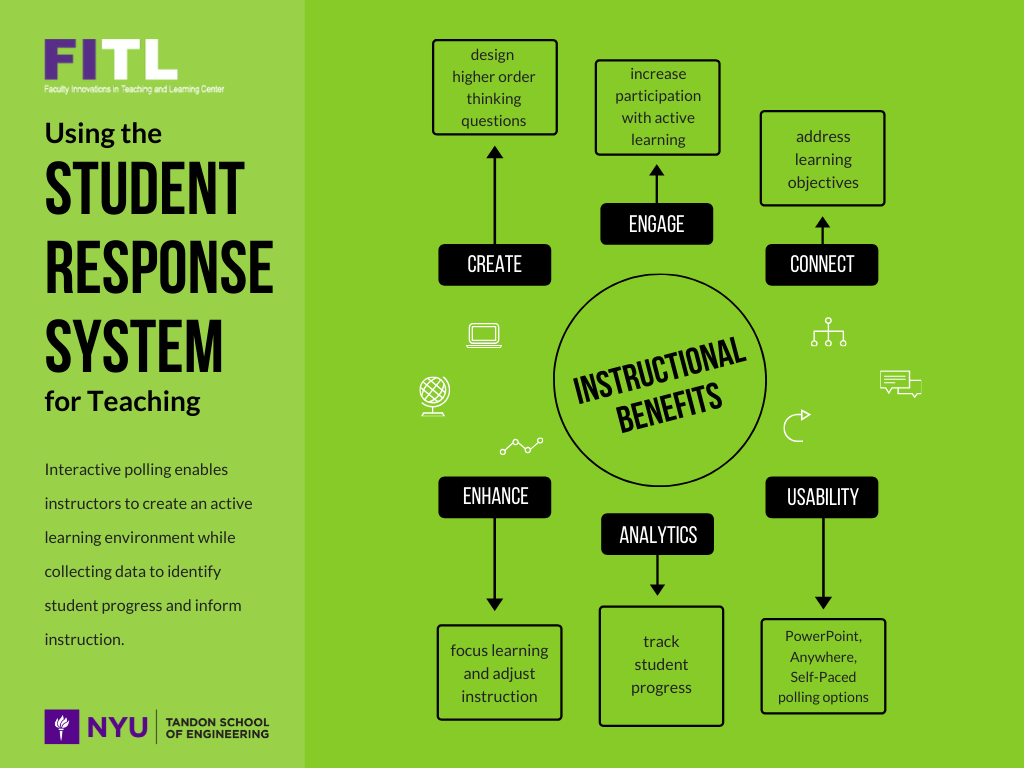SRS Technology for Faculty
Instruct • Assess • Reflect
Learn about how the Student Response System (SRS) enables instructors to enhance lectures, increase student engagement, and assess student learning.

Information
The Student Response System (SRS) Program was established at the School of Engineering in Fall 2009. The program has grown tremendously and SRS is now actively used in the foundation and engineering courses.
An instructor can poll the class by posing a multiple choice/short answer/numerical response question, and then ask the students to enter a response using their web-enabled mobile device. The results of the poll can be discussed and/or displayed on screen immediately.
Using SRS in the classroom promotes active learning, engaging students in the lesson, providing feedback to the instructor and boosting students’ confidence in asking questions and participating in class activities.
The instant feedback on the students’ responses helps both the instructor and the student gauge the level of understanding of the topic, and determine what areas may need more focus. This allows the instructor to redirect the lesson to address the students’ needs and gives the students a better picture of what they could study more.
The student response system can also be used for research purposes. For example, student responses to polls can be tracked in order to evaluate performance over a semester or a longer period of time.
Access
All incoming undergraduate first-year students and new transfer students will receive a PointSolutions subscription at the beginning of the semester. Prior to beginning their first semester at NYU Tandon, all undergraduate students are expected to complete the Student Response System Tutorial on NYU Brightspace. By completing the tutorial, students will learn how to create and activate their PointSolutions account in order to sync with NYU Brightspace. Thus, instructors will be able to identify students participating in poll activities.
The SRS Instructor Guide provides detailed information about:
- Adding PointSolutions to NYU Brightspace
- Creating Your PointSolutions Instructor Account
- Downloading the PointSolutions Software
- Importing Your NYU Brightspace Course Roster to PointSolutions
- Updating Your NYU Brightspace Course Roster in PointSolutions
- Exporting Grades from PointSolutions to NYU Brightspace Grades
All incoming undergraduate and graduate students are provided access to Poll Everywhere with their NYU credentials.
Use
If you are interested in using the student response system in your course or event, the FITL Center offers training on accessing the technology, starting out with SRS in the classroom, and tracking student performance.
FITL also offers 1-on-1 consultation to those interested in discussing how implementing student response technology can enhance your course or event. Contact tandonSRS@nyu.edu to schedule an individual session.
For more information on the PointSolutions software and to download the application, please review the SRS Instructor Guide.
For more information on the Poll Everywhere technology, please visit NYU Polling.
Technical Support
FITL's Instructional Designer supports faculty, staff and students on the use of student response technology. The Instructional Designer looks for and suggests innovative ways to use the response technology for teaching and learning.
For any technical questions you or your students have about PointSolutions, we are available for 1-on-1 consultations. For more information or to schedule a consultation, please contact tandonSRS@nyu.edu.
For additional assistance with PointSolutions outside our normal office hours, contact PointSolutions Technical Support.
For additional assistance with Poll Everywhere outside our normal office hours, contact NYU IT Service Desk.
Resources
It is important to inform students about the use of SRS in the classroom at the beginning of the semester. To aid you in providing this information, FITL has developed a template with information you may want to include in your syllabus about PointSolutions technology. Feel free to modify the template to suit your course.
Quick Tips
FITL staff conducted interviews with faculty from the Chemistry, Math, Computer Science and Physics departments about their use of the student response system (SRS).
Here are some suggestions they offered for instructors new to teaching with the SRS:
#1 Design
-
Be creative with your multiple choice answers
-
Create your questions based on what you want the question to achieve
-
Ask questions that touch on common misconceptions. This gets students’ attention and can illustrate to them why they’re getting certain problems wrong
-
Build up a pool of poll questions that you can draw from, and divide them by lecture, by topic, etc.
-
Set aside extra time for preparation, at least one hour. The extra work will pay off
-
As you refine your question creation process, it becomes less labor intensive
-
For review sessions, make small modifications to prior true/false or multiple choice questions to test and reinforce students’ knowledge
#2 Development
-
Build up a pool of poll questions that you can draw from, and divide them by lecture, by topic, etc.
-
Set aside extra time for preparation, at least one hour. The extra work will pay off
-
As you refine your question creation process, it becomes less labor intensive
-
For review sessions, make small modifications to prior true/false or multiple choice questions to test and reinforce students’ knowledge
#3 Implementation
-
Use poll questions to provide a change of pace in long classes
-
Start by asking simple questions, then ramp up to the more difficult topics
-
Have a backup plan in case the technology doesn’t work as expected
-
Provide multiple correct answers to spark discussion
-
It's not something you can do haphazardly. Come to class having everything laid out so that you're delivering something to the students that is well thought out and organized
#4 Analysis
- Save all of your student response data. If a student comes in for office hours, look at how they responded on a particular section. Try and correlate their results on a particular exam with their results on a particular question during class to try and see where they lost track of the material, or if they never had the hang of it to begin with