Web Conferencing
Schedule • Start • Share
Web conferencing technologies help expand communication outside the walls of classrooms and offices. Individuals are able to meet virtually whether it’s for class sessions, group projects, meetings, or presentations.

Zoom
Zoom is a cloud-based, web conferencing tool. Instructors may use Zoom for synchronous class sessions, virtual office hours, emergency replacement for face-to face sessions, or student group meetings. It’s seamless integration with NYU Brightpace allow instructors to easily schedule and start class sessions in order to deliver course lectures and interact with students synchronously.
Instructors
NYU Brightspace: Zoom Guide for Instructors provides step-by-step instructions on facilitating a Zoom meeting from NYU Brightspace.
Instruction with Zoom Toolkit: Virtual Classroom Essentials for Faculty provides faculty with the essential steps for preparing and facilitating a virtual, synchronous lecture.
Instruction with Zoom FAQs provides all of the frequently asked questions about Zoom from NYU Tandon Faculty.
NYU Tandon Zoom Ready Classrooms Guide explores the many technology options that are available to support your instruction.
- NYU Tandon Zoom Ready Classrooms Step-by-Step Guide provides the procedural steps for using Zoom with classroom technology.
- NYU Tandon Zoom Ready Classrooms FAQs provides all of the frequently asked questions using Zoom with classroom technology.
Students
NYU Brightspace: Zoom Guide for Students provides essential information for joining and participating in a Zoom meeting that is available through NYU Brightspace.
Learning with Zoom ToolKit: Virtual Classroom Essentials for Students provides students with the essential steps for preparing and participating in a virtual, synchronous lecture.
Other NYU Community Members
Members of the NYU Community may need to schedule virtual meetings with Zoom. By using the NYU Calendar, Individuals can create, organize, and manage appointments. When creating appointments in NYU Calendar, instructors can easily make the appointment a Zoom meeting with the click of a button. In order to enable the Zoom button on your calendar, individuals must download the Chrome or Firefox Zoom web browser extension.