Pfizer Auditorium
At this time, this space is only available for reservation by NYU affiliates. For more information on scheduling classes in this space, please visit the NYU Registrar's Classroom Scheduling page. For more information on reserving this space for events, please visit the Event Services page.
For classroom instruction:
- ADA compliant lectern with touch panel for AV system control
Tip: Instead of actually touching the panel, you can tap sections of the panel with a tablet stylus - Lighting presets at the touch panel
- A Windows 11 computer, keyboard and mouse built into the lectern, with standard NYU Tandon software and Zoom installed
- A supplemental HDMI input for your own laptop computer (if you choose to bring one)
- A dongle ring allowing display from a variety of digital video connectors
- A projector supporting your choice of a full stage-sized image of a single source or side-by-side images of two separate sources. The wall is painted with a reflective coating to support any projected aspect ratio.
Tip: you can use your own tablet or touch-screen computer with a stylus to emulate a whiteboard presentation while projecting PowerPoint or videos from the Lectern PC, or use two tablets for a stage-sized whiteboard - A pan-tilt-zoom camera and omnidirectional microphone for instructor voice capture.
Touch panel buttons point the camera to preset points of interest, such as the whiteboards, the teaching wall, close up on the instructor, etc. - Microphones for voice lift throughout the room and for Zoom
- Document camera
- Lavalier or handheld microphone upon request.
For events:
- The auditorium has a broad range of customizable AV options with Zoom support. Please contact Media Services at tsoe-av@nyu.edu or at 646-997-3934 to discuss your needs.
Furniture
- Fixed arm chairs
Power
- None
Capacity
- 329