Assessment Strategies
Design • Assign • Grade
Instructors can utilize various methods of assessment to evaluate student understanding throughout the course of the semester.

Assessing in a Digital Space
Think about your current methods for evaluating student understanding.
- What types of assessment you use?
- When do you assess students?
- What tools to you use to create assessments?
- How do you structure assessments?
- How do you administer assessments?
Tools for Creating Assessments
Instructors can facilitate the process for students to demonstrate their knowledge, skills and understanding of course content. There are various tools and strategies for creating and administering assessments for each mode of instruction.
Assignments
An online submission tool for student work with TurnItIn integration, the originality detection service.
NYU Brightspace: Create and Manage Assignments
Discussions
Asynchronous online discussions for whole class/small groups.
Gradescope
A web-based assignment submission and grading platform that streamlines the submission and grading process of handwritten and digital assessments.
Quizzes
Use to help evaluate users' learning progress and learning outcomes.
Questions types include: True/False, Multiple Choice, Multi-Select, Written Response, Short Answer, Multi-Short Answer, Fill-in-the-Blanks, Matching, Ordering, Arithmetic, Significant Figures
Respondus LockDown Browser and Monitor is a new proctoring tool that is integrated with NYU Brightspace Quizzes. LockDown Browser provides security by locking student computers from accessing other applications. Whereas, Monitor utilizes LockDown Browser with the addition of automated or live proctoring that helps ensure academic integrity from any location. Respondus LockDown Browser and Monitor is currently being piloted at NYU. Instructors will need to complete the request form for the tool to be added to your course site(s).
Tools for Grading
An NYU Brightspace course site can be used to collect student work, assess student comprehension, track student progress and communicate grades.
Grades
Calculate, store and distribute grades to students.
Structuring Your Gradebook in NYU Brightspace
Grades can be pulled from NYU Brightspace to Albert, the student information system, in a 5-step process: Pull Grades from NYU Brightspace.
Please email grading@nyu.edu to report any you encounter with the grade pull process.
Rubrics
Build analytic rubrics (multiple criterion) or holistic rubrics (one criterion).