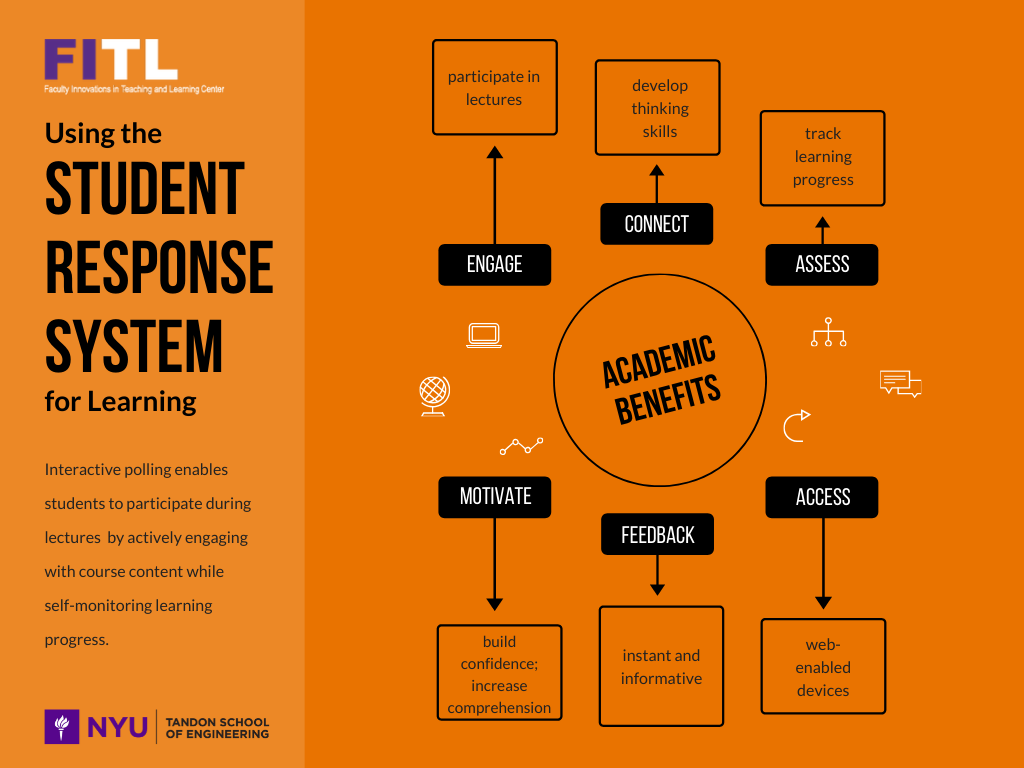SRS Technology for Students
Connect • Respond • Review
Learn about how the Student Response System (SRS) enables students to participate in class, learn content, and measure comprehension.

Information
Using the Student Response System (SRS) gives your professor instant feedback about student responses to in‐class questions and quizzes. SRS can be used via a web browser or an app on any mobile device (smartphone/tablet/laptop).
Using SRS in class means that:
-
You stay engaged
-
You can participate more actively in class
-
Professors can review or focus on the areas where students are unclear
-
You get a heads up on what you know and don’t know so well
Access
All incoming undergraduate first-year students and new transfer students will receive a PointSolutions subscription, regardless of your major or the classes you are taking. The subscription will be valid for 5 years and will be used in many of your classes at the School of Engineering.
As a new student at NYU Tandon, you will need to complete the Student Response System Tutorial on NYU Brightspace. By completing the tutorial, you will learn how to create and activate your PointSolutions account, which syncs with NYU Brightspace so your professor knows that you are participating in poll activities.
The SRS Student Guide provides detailed information about:
- About SRS
- Directions for Creating & Activating Your Account
- Downloading the PointSolutions App
- Technical Support
All incoming undergraduate and graduate students have access to Poll Everywhere. However, your professor may be using PointSolutions. Be sure to check with your professor regarding which technology will be used for your course.
Use
At NYU Tandon, professors will use the student response system to pose questions and take class attendance.
With PointSolutions technology, your professor will provide a Session ID, the unique code you will need to participate in the session. Students will use their web enabled mobile device to enter a response.
With Poll Everywhere technology, your professor will provide a specific URL and text message code to join and participate in the polling session. Students will respond from a web browser, mobile app, or by text message.
Technical Support
For any issues with your PointSolutions account or app, the first thing to do is notify your professor. If you do not, your responses may not be counted in a response poll. For answers to frequently asked questions, consult the SRS Student Guide and the SRS Student FAQs for First-year and transfer students.
SRS Student FAQs: First-year Students SRS Student FAQs: Transfer Students
For any issues with your Poll Everywhere account, contact the NYU IT Service Desk.
Contact
Email: tandonsrs@nyu.edu
Visit: FITL is located in 5 MetroTech Center in LC 444. To get to LC 444, enter Dibner Library on the 3rd floor. Take the inside stairs to the upper level and walk to the right. You will see a door marked 444 in the corner.