|
|
|
This page gives a step-by-step procedure for the development of web-enabled experiments. |
|
|
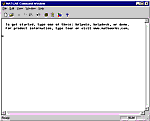 |
|
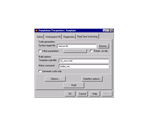 |
|
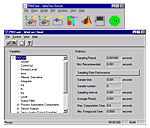 |
|
|
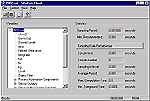 |
|
|
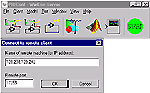
|
|
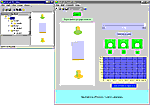
|
|
|
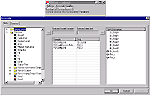 |
|
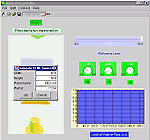 |
|
|
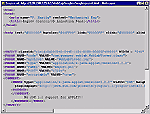 |
MultiQ board, WinLib, WinCon, WebLab, and VRML editors are products of Quanser Consulting Inc. |
|
MATLAB, Simulink, and Real-Time-Workshop are products of Mathworks Inc. |
|
|
|
|