Faculty & Staff Reimbursements
NYU Faculty and Staff reimbursements are processed via Travel & Expense (Concur) system by submitting an Expense Report
Travel & Expense (Concur), a web & mobile app-based service, is a seamless and paperless process that allows NYU faculty and staff to process and track requests for reimbursements and cash advances. The mobile capability provides on-the-go access and puts expense receipt management at your fingertips through a photo upload. Built-in T&E policies make it easy to stay compliant. All NYU faculty and staff with a NetID can access Travel & Expense (Concur) via the Work tab of NYUHome.
Review: Travel & Expense (Concur) Glossary of Terminology

IMPORTANT: AP Workflow has been SHUT DOWN. The new tool for faculty & staff reimbursement is Travel & Expense (Concur), effective October 30, 2023
Update: Tandon Per-Diem new policy in effect December 1, 2025
Check out the full policy here
Important - No Advance Reimbursement
Employees should pay for business travel with a T&E Card or department CTA Card, which are paid directly by the University so that you do not have to use a personal credit card to book travel.
If you use your personal credit card to pay for travel expenses, you must wait until after the trip is completed in order to submit reimbursement. The university is no longer reimbursing for travel costs charged to a personal credit card in advance of a trip. The Concur system will block all advance reimbursement submissions which means no exceptions will be accepted by the system.
If you do not have a Travel & Entertainment (T&E) Card, travel at least 2 times per year, or incur more than $2,500 annually in travel and local entertainment expenses, please submit a Travel & Entertainment (T&E) Card request in Concur. Allow 2 weeks to receive your T&E Card.
Note: Tandon has waived University requirements for international travel pre-approvals except if there is a cash advance request.
Before You Get Started
Before requesting reimbursement or cash advance, please make sure you have updated your Concur profile (you must ensure that your legal first and last name in PeopleSync matches the government-issued ID that you present for travel. Your legal first and last name in PeopleSync will be used to update your traveler profile in Concur. For these data elements, contact your Human Resources Officer / Human Resources Business Partner or PeopleLink to request updates as appropriate), set up expense delegate / travel arranger properly as needed, review the updated policies, transition checklist, and training resources listed below.
Reimbursements or cash advances that do not comply with NYU policy will be rejected. Contact your Tandon Department iTravel Super-User who will be the key contact for iTravel assistance.
Review:
NYU Expense Reimbursement Policy
Access to Travel & Expense (Concur)
You can access Travel and Expense (Concur) by searching and bookmarking the Travel & Expense tile on NYU Home.
The SAP Concur Mobile App provides helpful on-the-go capabilities to book travel, change reservations, get travel updates, take pictures of receipts, and create expense reports. To login to the SAP Concur Mobile App, enter your N Number as your username followed by @nyu.edu (i.e. N12345678@nyu.edu). Your N Number is found on the back of your NYU ID. The password is your NYU network login password.
Review: Setup Instructions
Setting-Up Delegates
If you have an administrator who supports you, you can add an expense delegate to prepare expense reports, submit cash advance request and/or allow your delegate to book travel (Travel arranger) on your behalf. Contact your Department iTravel Super-User or drop by a Support Session if you need assistance in setting up delegates.
Note: Delegates can only prepare and CANNOT submit your expense reports. The end-user must submit expense reports in Concur. To allow a delegate to email receipts to a user’s Available Receipts library, you must select the "Can View Receipts" check box.
Expense Reimbursement
Create an Expense Report:
When you return from your trip or incur non-travel-related expenses, create an expense report to get reimbursed for your expenses paid out-of-pocket, or with your NYU individual T&E Card.
Note: Tandon has waived University requirements for international travel pre-approvals except if there is a cash advance request.
- Non-Travel Related Expense Reports (Google Doc)
- Creating a New Expense Report (Video) (PDF) - includes T&E Card and out-of-pocket transactions
- Adding out-of-pocket expenses to an expense report (Video) (PDF)
- Adding T&E Card transactions to an expense report (Video) (PDF)
- Itemizing Expenses (Video) (PDF)
- Allocating Expenses (Video) (PDF)
- Itemizing a Nightly Lodging Expenses (Video) (PDF)
- Adding Attendees to a Business Expense (Video) (PDF)
- Working with Available Receipts (Video) (PDF)
Other Actions in Travel and Expense:
- Creating an Expense Report Based on a Completed Trip Booked through Concur Travel/CTP (Video)
- Troubleshooting Missing Transactions (Video) (PDF)
- Adding or Removing Cash Advances (Video) (PDF)
- Creating a Cash Advance Return (Google Doc)
- Working with Receipt Affidavits (Video) (PDF)
- Entering Personal Car Mileage (Video) (PDF)
- Converting Foreign Currency Transactions (Video) (PDF)
- Correcting and Resubmitting an Expense Report (Video) (PDF)
- Deleting an Expense Report (Video) (PDF)
Reimbursement Payment Methods
When requesting an expense report (reimbursement) or cash advance, the system will be populated with employee data (name, address, and banking information) directly from PeopleSync.
- Employees who wish to receive payment via direct deposit will need to Set Up Direct Deposit for Expense Reimbursement or Cash Advance. This is not the same as payroll direct deposit and must be set up separately in PeopleSync.
- Employees who wish to receive payment via a physical check, should confirm the accuracy of their default address in PeopleSync.
Additional Support:
Contact PeopleLink at askpeoplelink@nyu.edu or 212-992-5465.
Review & Approve
Via NYUHome (Travel & Expense):
In Travel & Expense, supervisors are now the first level of approver for expense reports. However, some departments have set up departmental T&E approvers who was previously approver in AP Workflow. Approval is captured electronically in the system at each step in the approval workflow.
- Reviewing and Approving an Expense Report (Video) (PDF)
- Reviewing and Approving a Payment Card Statement Report (Google Doc)
- Sending Back an Expense Report (Video) (PDF)
- Adding an Additional Review Step (Video) (PDF)
- Reviewing and Approving a Request (Google Doc)
- Creating a Delegate Approver Request (Google Doc)
via iPhone
via Android
Concur Mobile App
An added benefit of the Travel and Expense solution is the availability of a mobile app. Through the SAP Concur mobile app, you can book and change reservations on-the-go, get travel updates, create expense reports, and take pictures of your receipt images.
Review: Download and login to SAP Concur Mobile (Google Doc)
Note: When logging into the SAP Concur mobile app, your username is your N number followed by @nyu.edu. For example, N12345678@nyu.edu. Your N number can be found on the back of your NYU ID card. The password is your NYU network login password.
on iPhone:
- Booking a Flight (Video) (PDF)
- Booking a Hotel (Video) (PDF)
- Booking a Rental Car (Video) (PDF)
- Working with Expense It (Video) (PDF)
- Creating an Expense Report (Video) (PDF)
- Capturing Receipts (Video) (PDF)
- Avoiding Duplicate Transactions (Video) (PDF)
- Adding Out-of-Pocket Expenses (Video) (PDF)
- Adding T&E Card Charges (Video) (PDF)
- Attaching Receipts & Submitting a Report (Video) (PDF)
- Adding Attendees to an Expense (Video) (PDF)
- Itemizing Nightly Lodging Expenses (Video) (PDF)
- Adding Fixed-Rate Car Mileage (Video) (PDF)
- Working with Exceptions (Video) (PDF)
- Working with Foreign Currency (Video) (PDF)
on Android:
- Booking a Flight (Video) (PDF)
- Booking a Hotel (Video) (PDF)
- Booking a Rental Car (Video) (PDF)
- Working with Expense It (Video) (PDF)
- Creating an Expense Report (Video) (PDF)
- Capturing Receipts (Video) (PDF)
- Avoiding Duplicate Transactions (Video) (PDF)
- Adding Out-of-Pocket Expenses (Video) (PDF)
- Adding T&E Card Charges (Video) (PDF)
- Attaching Receipts & Submitting a Report (Video) (PDF)
- Adding Attendees to an Expense (Video) (PDF)
- Itemizing Nightly Lodging Expenses (Video) (PDF)
- Adding Fixed-Rate Car Mileage (Video)
- Working with Exceptions (Video) (PDF)
- Working with Foreign Currency (Video) (PDF)
Creating Pre-Trip Cash Advance Request
NYU allows a maximum of $500 on a seven-day period to be issued as a cash advance to any University employee about to travel on University business, and the $500 limit must be approved by the Office of the Controller.
Cash advance must be cleared within 60 days from the “end date” of the trip or events specified on the cash advance request in Travel & Expense (Concur). See the Expense Reimbursement policy for more information.
Note: Tandon no longer requires pre-trip approvals (except if cash advance is requested for a trip), so any references to pre-trip approvals are no longer applicable.
Review: Creating a Pre-trip Travel Request with Cash Advance (Google Doc)
Support Team
Tandon Finance
- Email: TandonFinanceOffice@nyu.edu
AskFinanceLink Support
- Email: AskFinanceLink@nyu.edu
- Phone: 212-998-1111
- Business Hours: Mon-Fri, 9:00 AM - 5:00 PM ET
Global Payment Card Team Support
- Email: payment.cards@nyu.edu
- Phone (Domestic): 888-551-6203
- Phone (International): 402-252-5505
- Business Hours: Mon-Fri, 8:00 AM - 6:00 PM ET
Urgent Travel Assistance
- Email: nyu@ctptravelservices.com
- Phone (Toll-Free): 1-866-698-5601
- Mailbox: 43222
- Phone: 1-212-998-2999
Helpful Resources & Tip Sheets
The University has compiled numerous helpful resources and tip-sheets on the iTravel Training and Resources website, including:
- NYU Travel & Expense Tips
- T&E Faculty / Principal Investigator Tip Sheet
- iTravel Transition Checklist for Travel and Expense Users
- iTravel & Expense Training Materials, Videos and Tip Sheets
- iLearn Course - Introduction to Travel and Expense
- University Presentation on Preparing for iTravel
- Getting Started with Concur iTravel & Expense
- Booking Travel (Flight, Hotel, Train, Car)
- Modifying a Trip Ticketing through Concur
- Creating a New Expense Report
- Recording of Super User Concur Trainings
- Expense Type to GL Mapping Resource
- Set Up Direct Deposit for Expense Reimbursement (this is not the same as payroll direct deposit and must be set up separately in PeopleSync)
- NYU Input Expense Report Process Map (PDF)
- Concur Expense Tutorial (this is a recording of a Super User training session)
Additional Resources:
- Expense Type to GL Mapping Resource
- Approval Hierarchy for Travel and Expense
- Employee Status Change Tip Sheet
- Concur Approvers Tutorial (this is a recording of a Super User training session)
- Booking Travel
- Payment Cards
NYU Newsletter - Concur
FAQs
NYU Expense (Google Doc)
NYU Travel (Google Doc)
NYU Payment Card FAQs
(any changes in default card spending limits for Tandon departments will be communicated from Tandon Finance to the cardholder)