Learning Management System
Instruction • Learning • Technology
Teaching Innovation promotes active student learning and engagement that are facilitated through online learning experiences. The design of curricula, instruction, and assessments through the use of technology can customize, personalize, and maximize student learning.

Teaching and Learning in a Digital Space
With the use of educational technologies, the landscape of traditional learning environments has propelled innovative ways to deliver instruction and support student learning beyond synchronous meeting sessions. A learning management system (LMS) is an online learning platform that can facilitate student engagement, communication, collaboration, and assessment.
NYU Brightspace, by D2L, is a collaborative learning environment that offers various digital tools to enhance instruction and learning. Training, workshops, and resources will be available to all faculty and staff during the transition. For more information and the latest updates, visit NYU Instructional Technology.
Instructors
Instructors can use the LMS to enhance classroom instruction through content sharing, collaborative capabilities, assignments and other assessment tools, gradebook functionality, and more.
For NYU Brightspace, get started by accessing Getting Started with NYU Brightspace Instructor Guide for information regarding general navigation, homepage tools and course site tools.
Students
Students can use the LMS to access course content, collaborate with their peers, engage with interactive assessments and track their progress in a course gradebook.
For NYU Brightspace, get started by accessing Getting Started with NYU LMS Brightspace Student Guide for more information regarding general navigation, homepage tools and course site tools.
Other NYU Community Members
Other NYU Community members can use the LMS to communicate with members of their organization and promote community events.
Getting Started with NYU Brightspace
Teaching Innovation's Getting Started with NYU Brightspace Instructor Guide provides 5 essential steps to help instructors and staff learn about the new platform. Teaching Innovation provides support sessions that focus on providing faculty and staff with assistance and strategies as they explore digital tools and build their course site(s) within NYU Brightspace.
Building Your Course Site in NYU Brightspace
Interested in exploring the digital tools that are available in NYU Brightspace to enhance your instruction and learning? Check out this quick interactive guide with the essential tools for building a course site.
Building Effective Course Sites
Instructors can design, develop and evaluate authentic learning experiences and assessments by incorporating digital tools and resources to promote, support, and model creative and innovative thinking.
Think about your current pedagogical methods and strategies for:
- Communication: How can you effectively build a connection among students and instructor(s)?
- Content: How can you strategically share learning content and materials for students to meet learning goals?
- Collaboration: How can you establish a meaningful learning community?
- Comprehension: How are students going to demonstrate their knowledge, skills, and understanding?
Here are some tips to help you get started in building your course site for a completely online course or as a supplement to a face-to-face course:
Tip 1: Start small, keep building
When designing a course site, instructors want to optimize deep understanding by equipping students with the necessary knowledge, skills, tools, and experiences to meet course objectives. Instructors need to think about how they deliver content, communicate with students, facilitate student collaboration, and assess student comprehension.
What areas have been working well and other areas that need enhancement?
Choose an area to focus and develop further with the use of technology. As time progresses, your course sites will evolve from semester-to-semester to support instruction and student learning.
Tip 2: Focus on pedagogy, not technology
Pedagogy comes before technology. Technology should fit seamlessly into instructional practices while enhancing and engaging student learning. Instructors should evaluate their current teaching methods, strategies, and use of technology in order to determine the areas that need refinement.
What are some ways that you increase efficiency with productivity? Are there certain areas of your course site that are underutilized? Do you want to provide multiple ways for students to acquire understanding of course content?
More active learning practices can be built through the meaningful use of technology.
Tip 3: Explore tools that work for you and your students
Learn about the best practices for implementing the various tools offered on an LMS. Many tools and features can provide flexibility to meet instructor’s needs while having a positive impact on the delivery, interactivity, and synthesis of the content.
Tip 4: Experiment
Implement and evaluate the use of various tools and features that are offered on an LMS. Instructors need to pilot tools to assess their effectiveness on teaching and learning. Some tools may work in theory, but not in practice for a specific course or instructor.
TIp 5: Collaborate and get support
Instructors should never feel that they are alone in the design and development processes when building course sites. Our Instructional Designer is always available to assist you in finding innovative ways to maximize the use of your course site.